How to Uninstall Zynga Poker

How to Uninstall Zynga Poker

For anyone who loves poker and uses Facebook, Zynga Poker is certainly something that they may have come across. Developed by Zynga, the poker game was a social network-based poker title that was integrated with the player’s Facebook account. In addition to that, the game also had tie-ins with a player’s friends thanks to the permissions that it was granted during its installations.
While it is most popular on Facebook, there are people who enjoyed it so much that they even went as far as installing the game on their mobile platforms. Even on mobile, the game still had to be integrated with the player’s Facebook account in order for them to play. Now, for anyone who is finally ready to switch to something else or is simply done with the game, just deleting the app from your mobile devices will not cut it.
You will definitely need to unlink the game from your Facebook account, something that very many people have admitted to having some trouble with. Well, worry no more because this step by step guide is going to show how to do rid your Facebook account of Zynga Poker. Navigating Facebook has certainly gotten easier but lots of people may still have problems when it comes to troubleshooting the settings required to fine-tune their experience.
So, let is begin.
- Log in To Your Facebook Account
The first step is, naturally, going to involve you entering your username, email, or phone number and your password in order to gain access to your account. You have absolutely nothing to worry about if you have forgotten your password since Facebook makes resetting the password very easy so long as you have access to your email or your phone number.
- Navigate to the Site’s Settings
Once you are logged in you can click on the drop-down button that sits on the upper right corner of the Facebook toolbar. The dropdown will have a list of options including a link to your “Settings” – click on that and a new page will open.
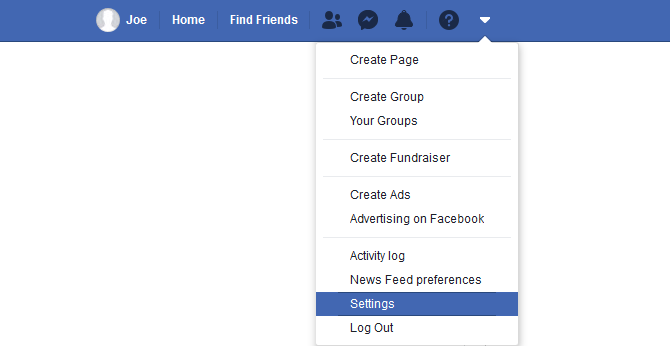
- Go to App Settings
The specific setting that we are interested in here is the “Apps” setting which when you click on will list all of the apps that are “Logged in with Facebook” and those that are “Logged in Anonymously.”
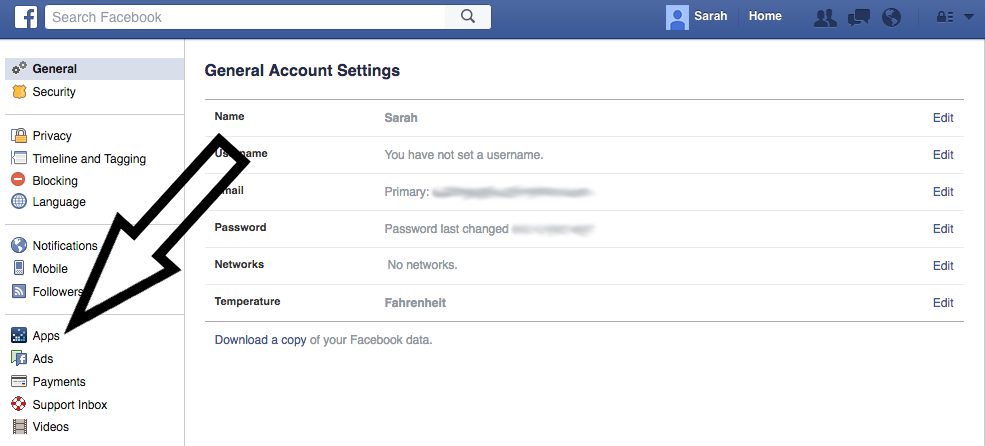
- Click on the Cross (X) Button to Remove Zynga
Once you have a list of all the apps that are “Logged in with Facebook” you will find Zynga Poker among them if it was installed. If it is not installed you can get back to your social media fun but if it is, click on the “X” that is on its right. And that is it! Zynga Poker will be gone from your Facebook Account.
One question that may crop up is whether these steps also apply to people who use Facebook apps on their smartphones or tablets. Well, thankfully, the social media giant works very hard to ensure the consistency of the network’s experience.
Just like in the case of the desktop site, players will just need to navigate to the site’s menu – this is also on the top-right. Once there, they will need to click on “Account Settings” and navigate to the “Apps” section where there will be an option for apps that are “Logged in with Facebook”.
This is where the difference comes in. Locate Zynga Poker among those apps and then click on it but instead of an “X” button you will have to scroll down to the button of the options where there will be two options – “Remove App” and “Report App”. Click on “Remove App”.
That’s it! Not too hard now, is it?
We all hate it when poker apps we install look friendly from the outset but are seemingly impossible to remove but you can find some trustworthy poker apps from sites like moneypokersites.com that take this into account and don’t recommend poker apps like Zynga Poker that are plainly and simply not user friendly for mobile players.
From now on, we urge you to play with caution and only install poker apps with anti-virus safeguards from highly recommended sites or trusted sources and with that caution you hopefully won’t come across another ‘Zynga Poker’ situation but if you do, we’re here to help!